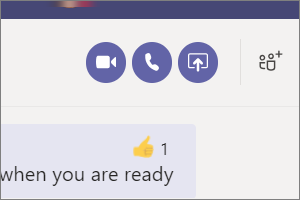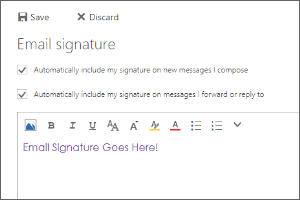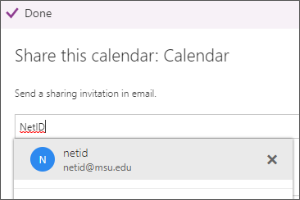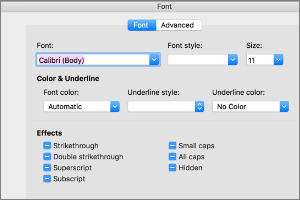Sending from an Alternate Email Address in Spartan Mail Online (Office 365)
Instructions for how to send an email from a different email address you have access to within Spartan Mail Online (Office 365).
- Log in to Spartan Mail Online.
- Select New Message.
- Select From.
- Select Other Email Address.
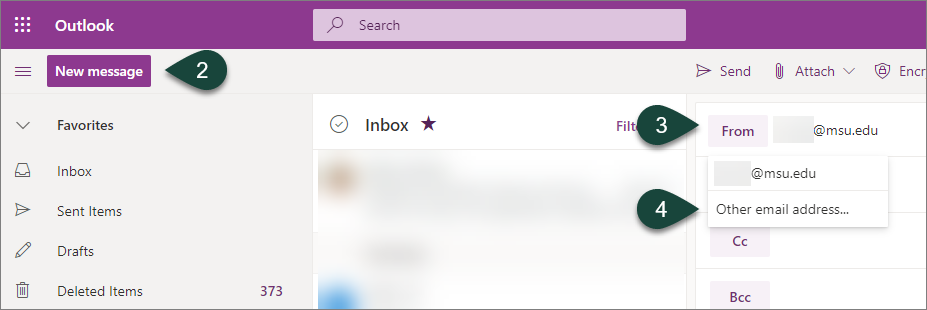
- Search for the Email Address you wish to send from.
NOTE: You will need to ensure you have access to send from that email address.
- Continue Entering the rest of your email.
Did you find this article useful?
You Might Also Be Interested In
-
In the Field: Jenn Phillips
Published on July 6, 2018
-
Employee Antivirus Perk
Published on September 18, 2023
-
Starting an On-Demand Video Call in Teams
Published on April 24, 2020
-
Creating Email Signatures in Spartan Mail Online (Office 365)
Published on October 1, 2017
-
Sharing Your Calendar in Spartan Mail Online (Office 365)
Published on October 1, 2017
-
Setting the Default Font for Email Messages in Outlook for Mac
Published on September 27, 2018



 Print
Print Email
Email