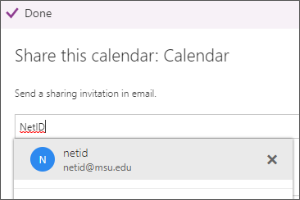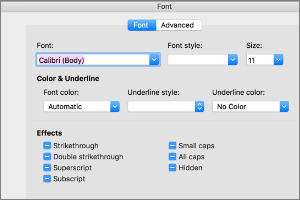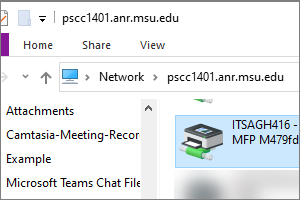Configuring Email on Android using the Samsung Email App (Office 365)
Instructions on how to configure your MSU email account on your Samsung Android devices using the Samsung Email App.
- Select Email from your Apps.
- Select Hotmail Outlook.

- Enter your MSU Email (NetID@msu.edu).
- Select Next.

- Enter your MSU Password.
- Select Sign In.

- Select Accept.

- Select Select your Desired Sync Settings.
- Select Done.

Did you find this article useful?
You Might Also Be Interested In
-
In the Field: Jenn Phillips
Published on July 6, 2018
-
Employee Antivirus Perk
Published on September 18, 2023
-
Connecting Your Equipment Using a Docking Station
Published on July 19, 2021
-
Sharing Your Calendar in Spartan Mail Online (Office 365)
Published on October 1, 2017
-
Setting the Default Font for Email Messages in Outlook for Mac
Published on September 27, 2018
-
Installing Printers using the Windows Print Server
Published on December 15, 2021



 Print
Print Email
Email