Searching the Global Address Book in Outlook for Mac
Instructions on how to search the global address book in Outlook for Mac.
- Open Outlook.
- Select Address Book.
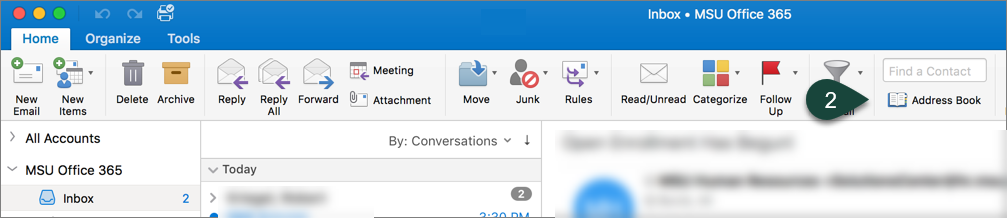
- Select MSU Office 365 Directory from the search in drop-down menu.
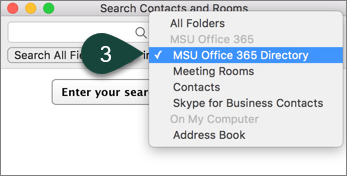
- Enter the Name of the User in the search box.
- Select the User from the list.
- Select To, Cc, or Bcc.
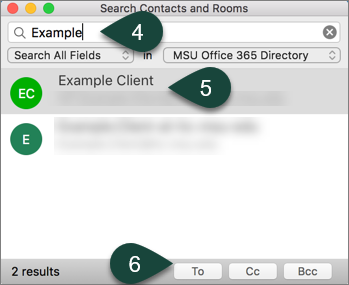
- Compose and Send your Email.
Did you find this article useful?
You Might Also Be Interested In
-
MSU School of Packaging launches Packaging Distribution Consortium
Published on May 1, 2023
-
MSU researcher awarded five-year, $2.5 million grant to develop risk assessment training program
Published on October 13, 2020
-
MSU to study precision livestock farming adoption trends in U.S. swine industry
Published on March 15, 2021
-
MSU research team receives USDA grant to evaluate effectiveness, cost of new blueberry pest management strategies
Published on February 19, 2021
-
Student-led bird banding innovation spearheads continuation of data collection despite COVID-19
Published on March 16, 2021
-
Creating innovative models to assess spread, possible management of deadly chronic wasting disease
Published on February 1, 2021



 Print
Print Email
Email




