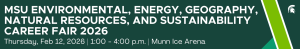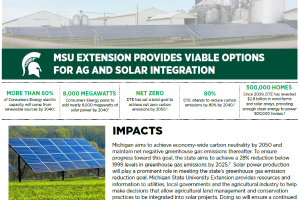Delaying Delivery in Outlook
Instructions on how to set up and email to send in the future in Outlook for Windows.
- Open a New Email.
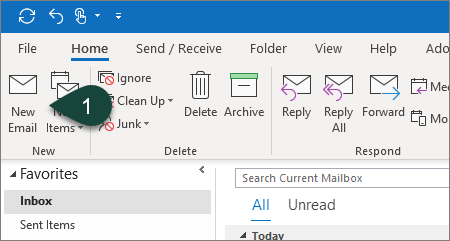
- Complete all necessary Email Fields. (To, Subject, Content, etc.)
- Select the Options Tab from the Ribbon.
- Select Delay Delivery.
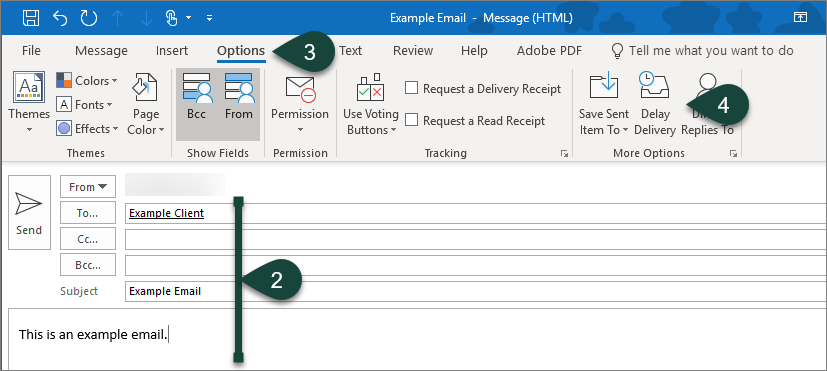
- In the Delivery Options section, use the Drop-Down Menus to select the date and time you wish to have the email delivered.
- Select Close.
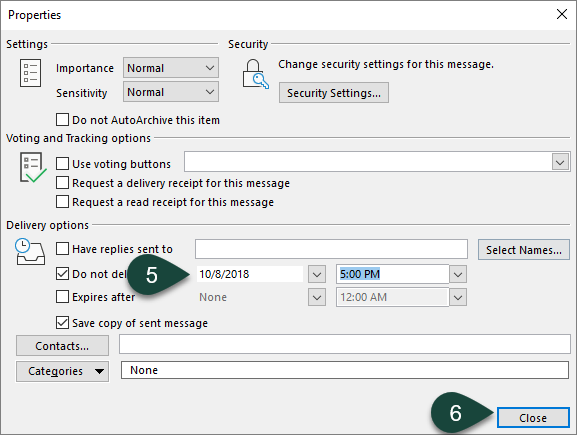
- Select Send.
Did you find this article useful?
You Might Also Be Interested In
-
Proper manure management is important for everyone, including small-scale livestock or horse farms
Published on August 19, 2014
-
Michigan State University College of Agriculture and Natural Resources event to focus on soil health
Published on January 12, 2016
-
The Five Freedoms: A history lesson in animal care and welfare
Published on September 6, 2019
-
MSU Extension Provides Viable Options for Ag and Solar Integration
Published on May 12, 2022
-
Morrill Act turns 150 years old
Published on June 12, 2012



 Print
Print Email
Email